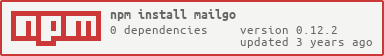💌 mailgo - a different mailto (WIP)
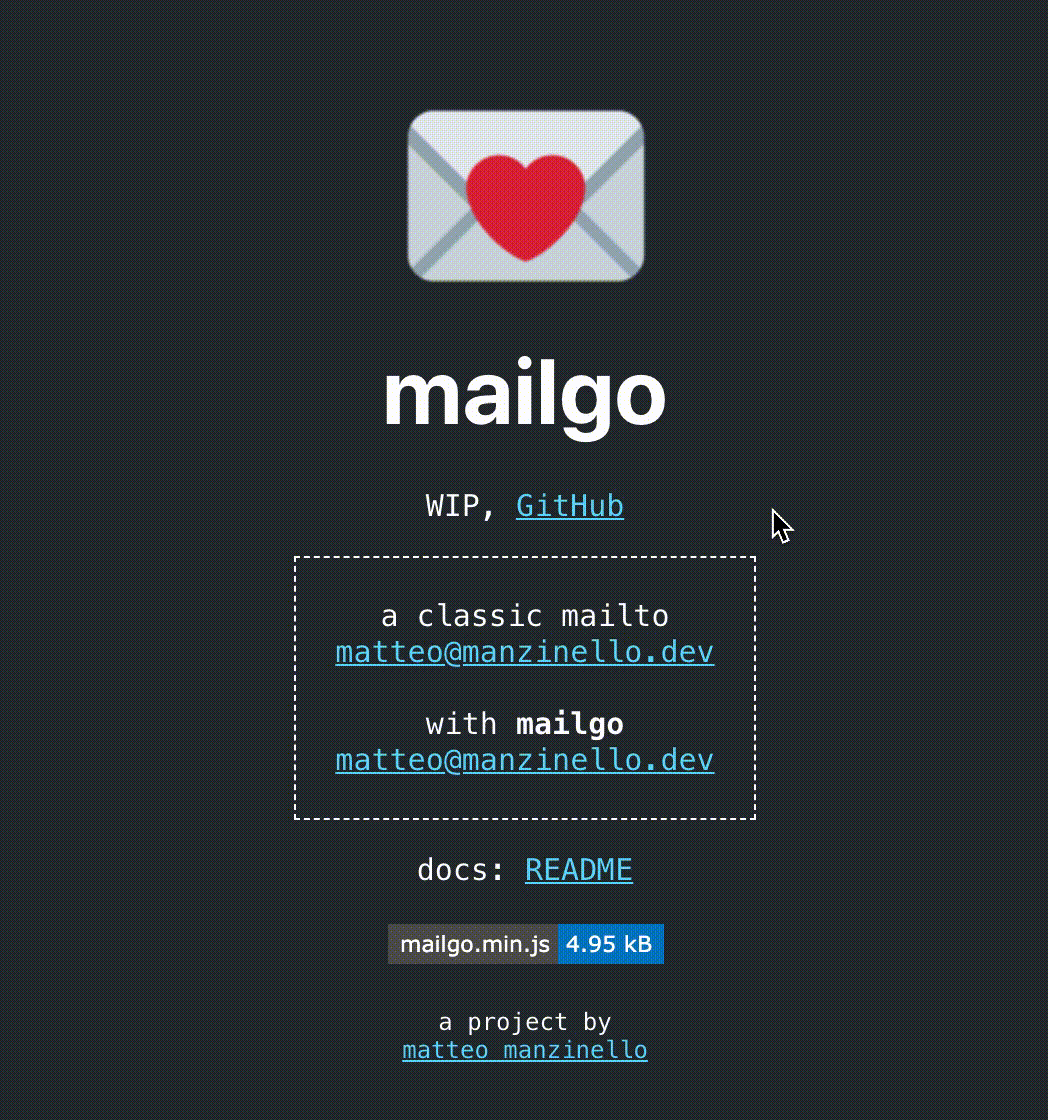 (see it in action! https://mailgo.js.org)
(see it in action! https://mailgo.js.org)
See the docs on npm for a more stable version of mailgo, the README of GitHub is referencing to the latest WIP mailgo: 0.3.0.
what?
mailgo will substitute all the mailto: links with the mailgo modal

installation
add at the end of the <body>
<body>
...
<script src="https://unpkg.com/mailgo@0.3.0/dist/mailgo.min.js"></script>
</body>
you can also import mailgo in <head> using defer
<head>
...
<script src="https://unpkg.com/mailgo@0.3.0/dist/mailgo.min.js" defer></script>
</head>
(note: the GitHub /dist is totally unstable, use unpkg or npm to test mailgo, thanks!)
usage
default
by default all the mailto: links will be enabled with mailgo automatically (and with the default usage in the modal will appear also cc, bcc, subject and body parameter, if provided)
Do you want to prevent the spam? Use a no-spam usage instead the default usage
to exclude a single mailto link add to the <a> element the class no-mailgo like in this example
<a class="no-mailgo" href="mailto:matteo@manzinello.dev">matteo@manzinello.dev</a>
no-spam usage #1 (recommended)
<a href="#mailgo" data-address="matteo" data-domain="manzinello.dev">write me!</a>
- add
href="#mailgo"to<a> - add
data-addressanddata-domainto re-create your email address
no-spam usage #2
<a class="mailgo" data-address="matteo" data-domain="manzinello.dev">write me!</a>
- add
class="mailgo"to<a> - add
data-addressanddata-domainto re-create your email address
no-spam usage #3
<a mailgo data-address="matteo" data-domain="manzinello.dev">write me!</a>
- add the attribute
mailgoto<a> - add
data-addressanddata-domainto re-create your email address
cc, bcc, body and subject
mailgo also supports cc, bcc, subject and body in no-spam installation using the parameters:
data-cc-addressanddata-cc-domainto recreate cc:data-cc-address@data-cc-domaindata-bcc-addressanddata-bcc-domainto recreate bcc:data-bcc-address@data-bcc-domaindata-subjectfor the subject of the emaildata-bodyfor the body of the email
examples
This is a complete mailgo example with the no-spam usage #1:
<a href="#mailgo" data-address="matteo" data-domain="manzinello.dev" data-cc-address="matteomanzinello" data-cc-domain="gmail.com" data-bcc-address="hello" data-bcc-domain="matteomanzinello.com" data-subject="A strange email" data-body="This email is for me with me also in cc and in bcc">write me!</a>
This is a more simple example (also with no-spam #1 usage):
<a href="#mailgo" data-address="matteo" data-domain="manzinello.dev">write me!</a>
browsers support
// WIP