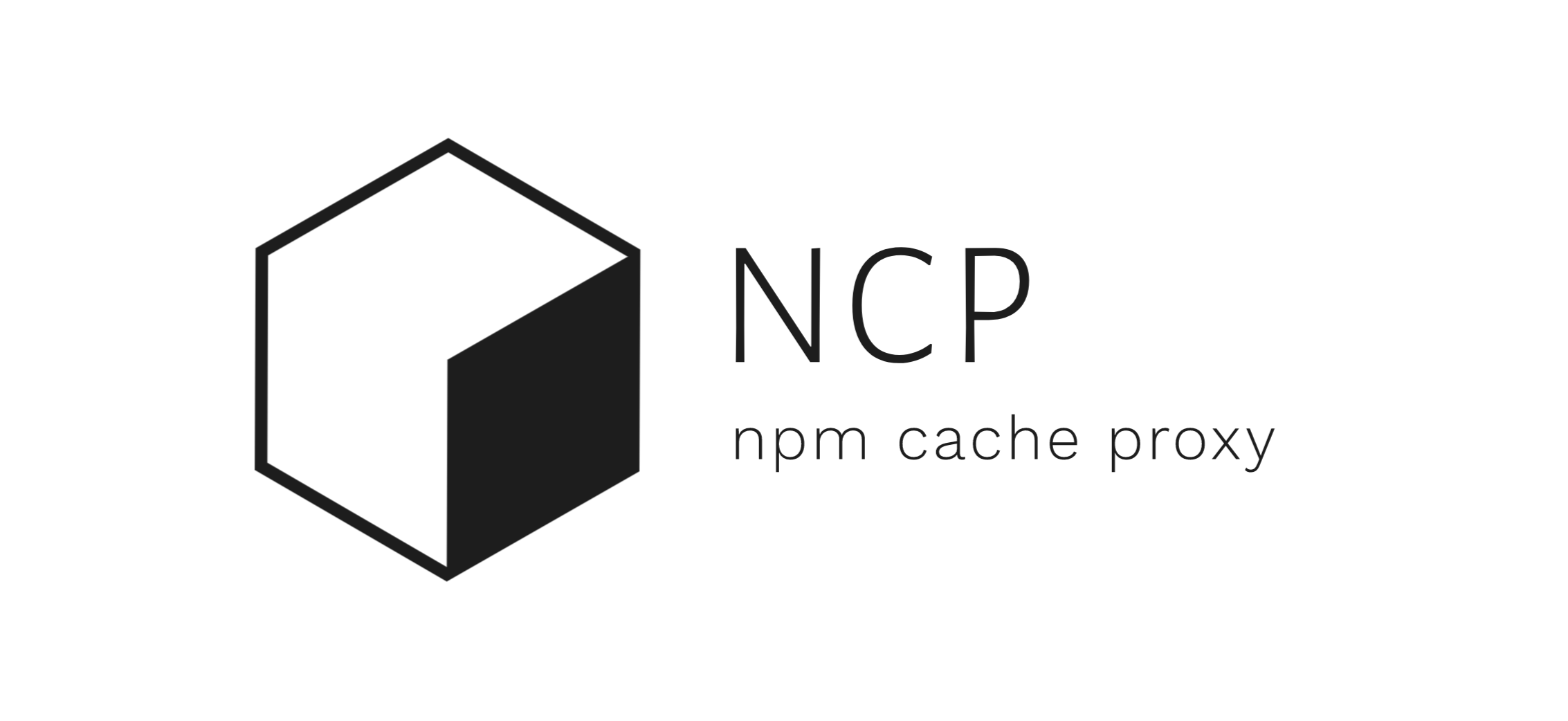5.1 KiB
npm-cache-proxy
npm-cache-proxyis a lightweight npm caching proxy written in Go that achieves warp speeds by using Redis for data storage. B-b-blazing fast!
Table of Contents
Getting started
Release binaries for different platforms can be downloaded on the Releases page. Also, Docker image is provided.
The fastest way to get started with NCP is to use Docker image:
# run proxy inside of docker container in background
docker run -e REDIS_ADDRESS=host.docker.internal:6379 -p 8080:8080 -it emeralt/npm-cache-proxy -d
# configure npm to use caching proxy as registry
npm config set registry http://localhost:8080
CLI
Additionally, NCP provides a command line utility for proxy configuration and data management.
| Global Options | Env | Default | Description |
|---|---|---|---|
--redis-address <address> |
REDIS_ADDRESS |
http://localhost:6379 |
Redis address |
--redis-database <database> |
REDIS_DATABASE |
0 |
Redis database |
--redis-password <password> |
REDIS_PASSWORD |
- | Redis password |
--redis-prefix <prefix> |
REDIS_PREFIX |
ncp- |
Redis keys prefix |
ncp
Start proxy server.
ncp --listen "localhost:1234" # listen on port 1234
| Options | Env | Default | Description |
|---|---|---|---|
--listen <address> |
LISTEN_ADDRESS |
locahost:8080 |
Address to listen |
--upstream <address> |
UPSTREAM_ADDRESS |
https://registry.npmjs.org |
Upstream registry address |
--cache-limit <count> |
CACHE_LIMIT |
- | Cached packages count limit |
--cache-ttl <timeout> |
CACHE_TTL |
3600 |
Cache expiration timeout in seconds |
--silent <address> |
SILENT |
0 |
Disable logs |
ncp list
List all cached packages.
ncp purge
Purge all cached packages.
Programmatic usage
Along with the CLI, go package is provided. Documentation is available on godoc.org.
go get -u github.com/emeralt/npm-cache-proxy/proxy
Example
package main
import (
"net/http"
"time"
npmproxy "github.com/emeralt/npm-cache-proxy/proxy"
redis "github.com/go-redis/redis"
)
func main() {
proxy := npmproxy.Proxy{
// you can provide you own Database
// or use an existing one
Database: npmproxy.DatabaseRedis{
Client: redis.NewClient(&redis.Options{
Addr: "localhost:6379",
}),
},
// allows to reuse tcp connections
HttpClient: &http.Client{},
// allows to get options dynamically
GetOptions: func() (npmproxy.Options, error) {
return npmproxy.Options{
DatabasePrefix: "ncp-",
DatabaseExpiration: 1 * time.Hour,
UpstreamAddress: "https://registry.npmjs.org",
}, nil
},
}
// listen on http://localhost:8080
proxy.Server(npmproxy.ServerOptions{
ListenAddress: "localhost:8080",
}).ListenAndServe()
}
Deployment
NCP can be deployed using Kubernetes, Docker Compose or any other container orchestration platform. NCP supports running indefinite amount of instances simultaneously.
Benchmark
Macbook Pro 15″ 2017, Intel Core i7-7700HQ. Note GOMACPROCS=1.
# SILENT=1 GIN_MODE=release GOMAXPROCS=1 ncp
$ go-wrk -c 100 -d 10 http://localhost:8080/ascii
Running 10s test @ http://localhost:8080/ascii
100 goroutine(s) running concurrently
84216 requests in 10.000196326s, 535.30MB read
Requests/sec: 8421.43
Transfer/sec: 53.53MB
Avg Req Time: 11.874461ms
Fastest Request: 2.213324ms
Slowest Request: 745.874068ms
Number of Errors: 0